Security Center
West Gate Bank takes pride in the fact that you trust and bank with us.
It is our priority to safeguard all customer information. We restrict access to your personal account information to those employees who need to know that information to provide products or services to you. We maintain physical, electronic, and procedural safeguards that comply with federal standards to guard your nonpublic personal information.
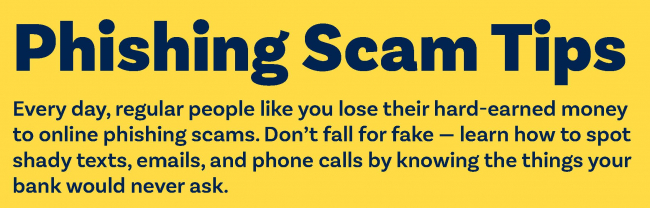
Email Scams
Email scams account for 96 percent of all phishing attacks, making email the most popular tool for the bad guys. Often, the scammer will disguise the email to look and sound like it’s from your bank.
- Avoid clicking suspicious links--If an email pressures you to click a link — whether it’s to verify your login credentials or make a payment, you can be sure it’s a scam. Banks never ask you to do that. It’s best to avoid clicking links in an email. Before you click, hover over the link to reveal where it really leads. When in doubt, call your bank directly, or visit their web site by typing the URL directly into your browser.
- Raise the red flag on scare tactics--Banks will never use scare tactics, threats, or high-pressure language to get you to act quickly, but scammers will. Demands for urgent action should put you on high alert. No matter how authentic an email may appear, never reply with personal information like your password, PIN, or social security number.
- Be skeptical of every email--In the same way defensive driving prevents car accidents, always treating incoming email as a potential risk will protect you from scams. Fraudulent emails can appear very convincing, using official language and logos, and even similar URLs. Always be alert.
- Watch for attachments and typos--Your bank will never send attachments like a PDF in an unexpected email. Misspellings and poor grammar are also warning signs of a phishing scam.
What to do if you fall for an email scam:
1. Change your password if you clicked on a link and entered any personal information like your username and password into a fake site.
2. If you lost money, file a police report.
3. File a complaint with the Federal Trade Commission or call 1-877-FTC-HELP (382-4357).


Phone Call, Text Message and Mobile Payment App Scams
Phone Call Scams
Scammers sometimes try to cheat you out of your money by impersonating your bank over the phone. In some scams, they act friendly and helpful. In others, they’ll threaten or scare you. Scammers will often ask for your personal information, or get you to send them money. Banks never will.
- Watch out for a false sense of urgency--Scammers count on getting you to act before you think, usually by including a threat. Banks never will. A scammer might say “act now or your account will be closed,” or even “we’ve detected suspicious activity on your account” — don’t give into the pressure.
- Never give sensitive information--Never share sensitive information like your bank password, PIN, or a one-time login code with someone who calls you unexpectedly — even if they say they’re from your bank. Banks may need to verify personal information if you call them, but never the other way around.
- Don't rely on caller ID--Scammers can make any number or name appear on your caller ID. Even if your phone shows it’s your bank calling, it could be anyone. Always be wary of incoming calls.
- Hang up (even if it sounds legit)--Whether it’s a scammer impersonating your bank or a real call, stay safe by ending unexpected calls and dialing the number on the back of your bank card instead.
What to do if you fall for a phone scam:
- If you gave a scammer personal information like your SSN or bank account number, go to IdentityTheft.gov to see what steps to take, including how to monitor your credit.
- Change your password if you shared any sort of username or password.
- Contact your bank.
- If you lost money, file a police report.
- Report the scam to the Federal Trade Commission or call 1-877-FTC-HELP (382-4357).
________________________________________________________________________________________________________________________________
Text Message Scams
Phishing text messages attempt to trick you into sharing personal information like your password, PIN, or social security number to gain access to your bank account.
As long as you don’t respond to these messages and delete them instead, your information is safe. All you need to do is spot the signs of a scam before you click or reply.
- Slow down and think before you act--Acting too quickly when you receive phishing text messages can result in unintentionally giving scammers access to your bank account — and your money. Scammers want you to feel confused and rushed, which is always a red flag. Banks will never threaten you into responding, or use high-pressure tactics.
- Don't click links--Never click on a link sent via text message — especially if it asks you to sign into your bank account. Scammers often use this technique to steal your
username and password. When in doubt, visit your bank’s web site by typing the URL directly into your browser or login to your bank’s mobile app. - Never send personal information--Your bank will never ask for your PIN, password, or one-time login code in a text message. If you receive a text message asking for personal information, it’s a scam.
- Delete the message--Don’t risk accidentally replying to or saving a fraudulent text message on your phone. If you are reporting the message, take a screenshot to share, then delete it.
What to do if you fall for a phishing text message:
- Change your password If you clicked on a link and entered any sort of username and password into a fake site.
- Contact your bank.
- If you lost money, file a police report.
- Report the scam to the Federal Trade Commission or call 1-877-FTC-HELP (382-4357).
________________________________________________________________________________________________________________________________
Mobile Payment App Scams
Scams using payment apps such as Cash App, PayPal, Venmo, or Zelle®, are growing more and more prevalent as those platforms become increasingly popular. Once you’re hooked, it only takes seconds for a scammer to access your hard-earned cash.
- Be wary of texts or calls about payment apps--Payment app scams often start with a phone call or text. If you get an unexpected call, just hang up. If you get an unexpected text, delete it. Even when they seem legitimate, you should always verify by calling your bank or payment app’s customer service number.
- Use payment apps to pay friends and family only--Don’t send money to someone you don’t know or have never met in person. These payment apps are just like
handing cash to someone. - Raise the alarm on urgent payment requests--Scammers rely on creating a sense of urgency to get you to act without thinking. They might claim your account is in danger of being closed, or threaten you with legal action. These high-pressure tactics are red flags of a scam—a real bank would never use them.
- Avoid unusual payment methods--Banks will never ask you to pay bills using a payment app, or ask you to send money to yourself. Scammers can “spoof” email addresses and phone numbers on caller ID to look like they’re from your bank, even when they’re not. When in doubt, reach out to your bank directly by calling the number on the back of your card.
What to do if you get scammed on a payment app:
- Notify the payment app platform and ask them to reverse the charge.
- If you linked the app to a credit card or debit card, report the fraud to your credit card company or bank. Ask them to reverse the charge.
- File a police report.
- File a complaint with the Federal Trade Commission or call 1-877-FTC-HELP (382-4357).


Protect Yourself From Fraud When Using Zelle®
We want you to feel confident and secure when using Zelle®. Below are two common fraud scenarios we have seen occur with Zelle:
- Bank Impersonator Scam:
You receive a text or other message claiming to be your bank and they want you to verify a fake Zelle transaction.
Once you respond that it is not authorized, the fraudsters will call (posing as your bank) to request your online credentials to stop the payment. After that, they have access to your account—and they send out funds. They could also request that you send the funds to a different account to prevent them from being taken.
- Account Upgrade Scam:
You’re selling an item on Facebook Marketplace, and the buyer offers to pay you using Zelle. The buyer sends you a fake email or text message that appears to be from Zelle. The fake Zelle message tells you to upgrade to a business account for a fee so that you can receive the payment. The fraudster offers to pay for the upgrade fee in addition to your item that is for sale.
The fraudster then sends another message pretending to be Zelle stating that their payment was delivered to you. Then they ask for the upgrade fee to be returned to them via Zelle. You send the upgrade fee back, only to find out that their payment to you was not real and the Zelle messages were fake.
How can you protect your accounts?
When using Zelle, only pay friends and family you know and trust. Do not accept Zelle as a form of payment for goods or services. Contact people you’re paying using a different method of communication to verify that it’s truly the person you intend to pay. Your bank will never ask you to send payments with Zelle.
If you receive messages as described in either scenario, or other suspicious messages, contact us and we will help confirm its validity. Call our Customer Contact Center at 402.434.3456. Representatives are available Monday-Friday from 7:00am-7:00pm and Saturday from 8:00am-12:00pm.
Cases of Check Fraud are on the Rise
Recently, Americans were warned not to mail checks if possible due to cases of check fraud escalating dramatically. In 2022, banks and the U.S. Postal Inspection Service both
reported significant increases in reports of check fraud and mail theft.
Read the story from APNews.com.
West Gate Bank offers several products that can help protect you from check fraud:
Zelle Scams
The popular peer-to-peer payment service Zelle has come under fire in Washington recently for incidents of fraud and scams that are purportedly increasing in number.
Fraud Prevention Best Practices
Fraud prevention best practices when it comes to credit card usage:
- Only use legitimate web sites when shopping online.
- Be mindful of your internet connection and login through a private, trusted wi-fi network.
- Be leery of skimmers. Keep an eye out for loose/bulky objects around gas pump payment terminals. Be on the lookout for possible tampering of the security tape. When in doubt, pay inside.
- Limit what information you share online.
- Always review and check your statements and credit reports.
- Sign up for Account Alerts for your West Gate Bank accounts. These free* personalized alerts are an easy way to monitor your account.
Make sure your contact information is updated on your accounts in order to receive notice about fraudulent transaction alerts and respond to alerts promptly.
*Your cell phone provider may charge additional fees for web access or text messaging.
Phishing and Business Email Imposters
Phishing & spoofing scams are on the rise. Learn how to protect yourself and your business from these imposters.
Business Email Imposters: BusinessCybersecuritySBBusines
Ransomware
As technology evolves, the prevalence of ransomware attacks is growing among businesses and consumers alike. Here are a couple of resources on how to protect yourself and your business.
Cybersecurity Basics
Check out these resources about Cybersecurity Basics for personal use and businesses.
Tips and Best Practices for Protecting Your Bank Account Information
West Gate Bank will never call you to request information you received via text (SMS) or pressure you to reset your online banking password.
Don’t trust caller ID; Caller ID may be modified to appear to be coming from West Gate Bank.
Don’t provide your online banking log in credentials, one-time password, account number or personal information by email or text or phone call. Using our published phone number, reach out to your local West Gate Bank branch to confirm that the request is legitimate.
Don’t give information over the phone if you receive a call stating that a transaction is canceled, even if the caller claims to be from West Gate Bank. Once again, contact us using a published phone number to inquire about the transaction.
Don’t click on links in unsolicited emails or texts.
Don’t give an unsolicited caller remote access to your computer.
Identity Theft
Identity Theft is the Fastest Growing Crime in the United States
We strive to protect your identity as a customer of West Gate Bank® by embracing a strict privacy policy, confidentiality policy, and code of ethics.
- Contact West Gate Bank at 402-434-3456 immediately. After hours, please call 402-853-7232.
- Call the three major credit bureaus (Equifax, Experian, Trans Union) and ask for a fraud alert to be put in your file. Also ask them to include a message on your credit report that no new credit should be given without your personal approval.
- Equifax: 800-525-6285
- Experian: 800-397-3742
- Trans Union: 800-680-7289
- Contact the security departments of other creditors and financial institutions you have accounts with to let them know your identity may have been compromised and follow their instructions.
- You may wish to file a police report.
Want to know more about we handle your personal information? View our Privacy Policy.
For more information about West Gate Bank and keeping your identity safe, call a banker today at 402-434-3456 or stop by one of our locations.
The Federal Trade Commission released a new resource to help people report and recover from identify theft. Learn more from the site below.
- English: IdentityTheft.gov
- Spanish: RobodeIdentidad.gov
Spot a business or offer that sounds like an illegal scheme or fraud? Check out the Better Business Bureau's Scam Tracker
Mobile Banking Security Tips
- Password protect your mobile device and lock it when it is not in use
- Do not use your Social Security number as a username or password and change your passwords regularly
- Passwords should be a combination of letters, numbers and special characters (i.e. @, !, $)
- Protect your passwords - do not write them down or share them with anyone
- Don't open messages from unknown senders or click links sent via text or email as they may direct you to a malicious site
- Report any banking applications that appear to be malicious to your financial institution right away
- Avoid using unsecured and public WiFi access
Why .bank?
With the launch of our new site in July 2017, we also made a change to our web site address--now found online at westgate.bank.
Why ".bank"? The .bank web extension is the global platform for growth and innovation in the financial services industry. When visitors see a .bank domain they can rest assured that they are at a legitimate bank website. Since its launch in 2014, banks from around the world have moved their online presence to .bank. In fact, more than 40% of banks in the United States have registered .bank domain names.
All .bank domain names must meet robust security technologies and practices. Only verified members of the global banking community are approved. Moving to a .bank domain provides a strong for mitigating exposure to cyber threats and supporting robust security technologies and practices.

